A friend once asked me for my opinions on the use of artificial intelligence. I’ve been a big fan of A.I. for most of my life, and it’s been a popular theme in science fiction. But now, we actually have credible A.I. in our social and commercial environment, and it’s time to address the elephant in the room.
Artificial intelligence is a tool, nothing more. One does not condemn a table saw because it can present more teeth to the plywood panel faster than a human could. Such assertions that it is somehow inherently evil are misguided and disingenuous at best.
Generative AI does depend on having been trained by observing the works of artists, and a great many of them. This, however, is also true of human artists, and we do not consider this theft or misappropriation. Those who present this notion as viable apply a double standard. The same is true of the written word. Generative AI learns by observing the work of others. It’s not a copy-paste machine. It does not now, and never has, worked that way, and those who imply that it is somehow “stealing the works of others” clearly do not understand how either artificial intelligence nor human creativity work well enough to make an intelligent comparison.
The areas where generative AI shines are the technical ones, writing code that runs, diagnosing complex networking issues, constructing database applications that perform specific tasks. It can also do miraculous things, like protein folding, and speeding the discovery of new, previously unknown materials.
That said, one does not just lay the wood on the table and press the button, hoping for a replica Louix XIV divan to come out the other side. It’s just a tool. It requires a human being to make the decisions as to where to cut, and why. Artificial intelligence is mostly useless when it comes to creative acts, for it cannot create, except under the express direction of a human being.
Those who rely on generative AI for their writing simply by typing a quick command and pressing a button have removed themselves from the equation, and presenting the output of generative AI as their own without any material guidance, in my view, are charlatans and cheaters. The same is true of those who use pushbutton AI to make images, and then presenting that image as their own work. There is a role for AI in image generation, but deceptively passing it off as one’s own creative work is an unworthy occupation.
The U.S. Copyright Office has clarified its stand on the use of A.I. in creative works. They have said that if A.I. is used as a tool to create elements used in the finished composition, that one may copyright such a work. But if the finished piece was created without the guidance of a human hand, it cannot be copyrighted, for machines may not author anything directly.
I use artificial intelligence when creating graphics, but almost never to create entire images. Instead, I do things like remove people or objects from images, or add missing features. I also use A.I. when coding, because frankly, most of what I have to do is grunt work, and my guidance to the A.I. comes in very precisely defining the task so that I get exactly what I want. It’s like talking to a very literal minded child.
I also use it in my writing, but never to create whole works, only to analyze and to help me organize what I have already written. I have tried, a few times, to have it write things for me, but the results are always mud-dumb, lackluster or outright wrong. And, A.I., no matter how hard you try to set up meta rules to combat this, tends to tell you whatever the hell it thinks you want to hear. This is not useful behavior in a creative, critical environment.
As I see it, the primary ethical concern with ChatGPT and its ilk is the abuse of the service from the standpoint of people trying to take shortcuts with it, or claiming its output as their own. This can range, therefore, from merely being sloppy and lacking in thoroughness to being outright unethical.
Tools, in essence, are tools. There is nothing inherently good or evil about them. It is in no one’s interest to anthropomorphize it and assign it moral or ethical behavior on its own. It is what we make of it, nothing more.
So, take what you want from this view, but remember that you can’t just declare something to be true in defiance of fact or objective proof otherwise. See the situation for what it is, and plan and react accordingly. No other approach makes sense.


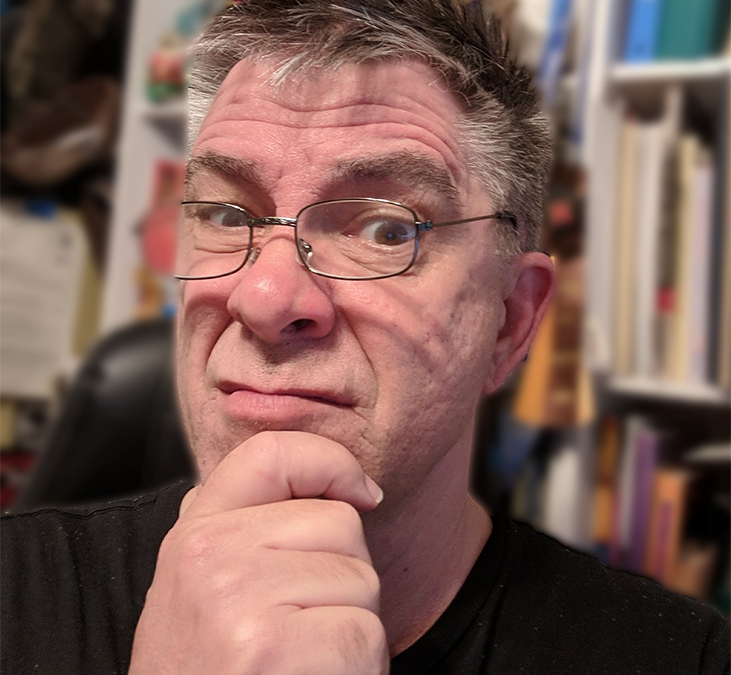


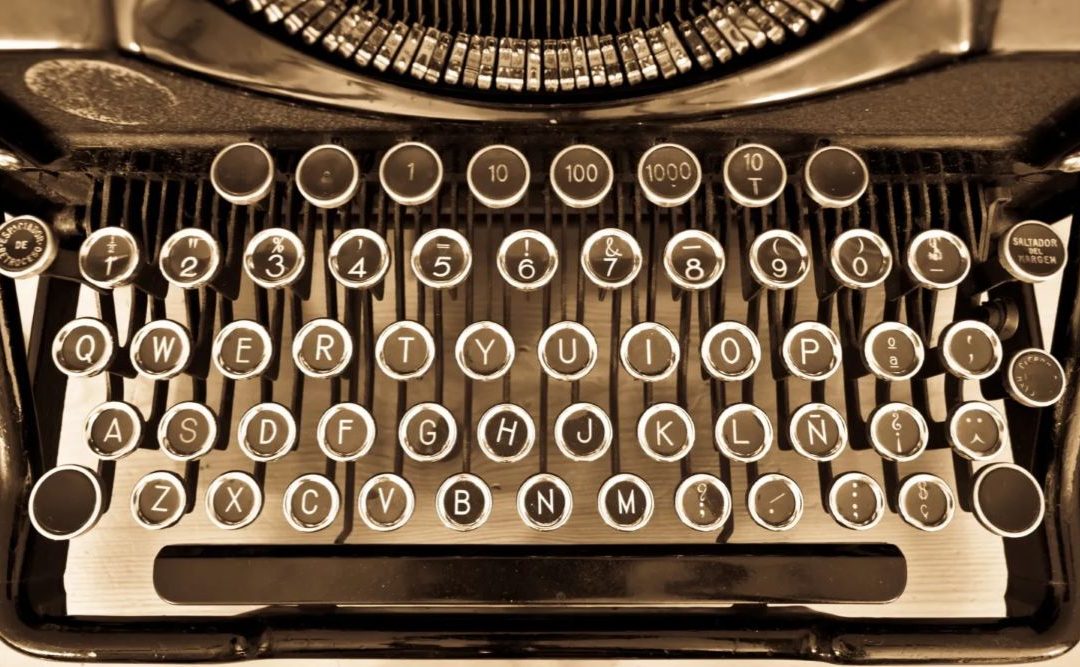
Recent Comments